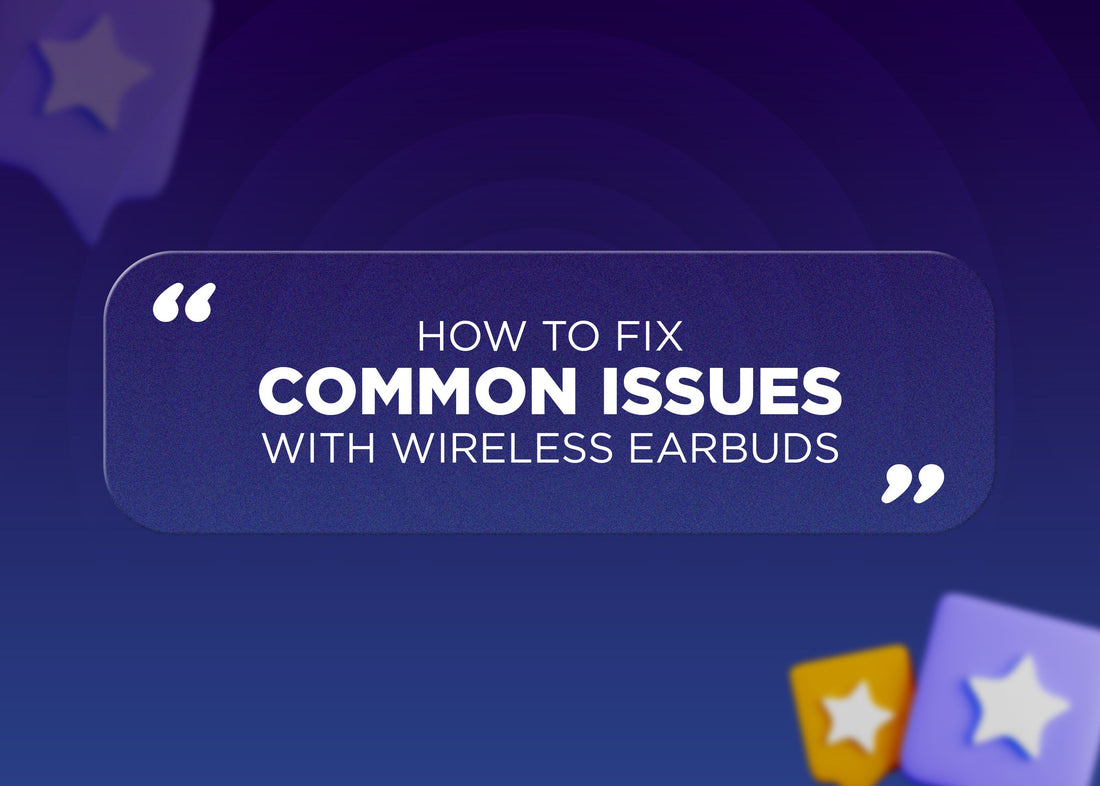
How to Fix Common Issues with Wireless Earbuds (Connectivity, Sound Quality, etc.)
Share
How to Fix Common Issues with Wireless Earbuds (Connectivity, Sound Quality, etc.)
Wireless earbuds have become a staple in our daily lives. They provide convenience and flexibility, but they can also come with their own set of challenges. This guide will help you fix some of the most common issues with wireless earbuds, focusing on solutions for connectivity, sound quality, and more. We'll start by highlighting a leading Pakistani brand, Ronin, known for its innovative audio solutions.
Ronin: A Trusted Name in Wireless Audio
Ronin is a Pakistani brand that has carved a niche in the world of tech accessories, especially wireless earbuds. Known for its high-quality products, Ronin offers a wide range of earbuds designed to meet the needs of modern users.
Their earbuds are stylish, comfortable, and built with advanced technology to ensure excellent performance. Whether you're looking for strong connectivity, rich sound quality, or long battery life, Ronin has something for everyone.
If you're facing issues with your Ronin wireless earbuds or any other brand, don't worry. Let’s dive into solutions for the most common problems.
1. Fixing Connectivity Issues
Connectivity problems are among the most frustrating challenges with wireless earbuds. Here’s how you can resolve them:
Check Bluetooth Settings
-
Make sure your device’s Bluetooth is turned on.
-
Ensure the earbuds are in pairing mode. Refer to the user manual for specific instructions.
-
Forget the earbuds from your Bluetooth list and pair them again.
Keep Devices Close
-
Bluetooth signals weaken with distance. Ensure your earbuds and device are within 10 meters (33 feet).
-
Avoid physical barriers like walls or metal objects that can interfere with the signal.
Reset Your Earbuds
-
Most wireless earbuds, including Ronin’s, come with a reset option. Press and hold the multifunction button (or follow brand-specific instructions) to reset.
Update Firmware
-
Check if a firmware update is available for your earbuds. Updating can fix bugs and improve performance.
2. Improving Sound Quality
Poor sound quality can ruin your listening experience. Here's how to address it:
Ensure Proper Fit
-
Use the right size ear tips. Ronin earbuds often come with multiple ear tip sizes for a snug fit.
-
A proper fit improves sound isolation and bass response.
Clean Your Earbuds
-
Dirt and earwax can clog the earbuds’ speakers. Use a soft, dry cloth or a small brush to clean them.
-
Avoid using liquids to clean unless the earbuds are waterproof.
Adjust Equalizer Settings
-
Many smartphones have built-in equalizer settings. Customize them to enhance sound quality.
-
Ronin earbuds may also have a companion app for sound customization.
Check Audio Source
-
Low-quality audio files or poor internet connections can degrade sound. Stream or play high-quality audio files for the best experience.
3. Solving Charging Problems
If your earbuds aren’t charging properly, these tips can help:
Inspect the Charging Case
-
Ensure the case is clean and free of debris.
-
Check if the charging contacts align correctly with the earbuds.
Use the Right Charger
-
Always use the cable provided by the manufacturer.
-
Avoid using fast chargers unless specified by Ronin or your earbud brand.
Check the Battery Life
-
If the battery is old, it may not hold a charge. Contact the manufacturer for replacement options.
4. Fixing One Earbud Not Working
When one earbud stops working, it can be annoying. Try these solutions:
Reconnect the Earbuds
-
Place both earbuds back in the case and close the lid.
-
Open the lid and pair them again with your device.
Clean the Earbud
-
Dirt or dust can cause connectivity issues. Clean the earbuds gently.
Reset the Earbuds
-
Resetting can fix syncing problems between the two earbuds.
5. Dealing with Sudden Disconnects
If your earbuds disconnect randomly, here’s what to do:
Check for Interference
-
Other electronic devices can interfere with Bluetooth. Move away from routers, microwaves, or other gadgets.
Charge Your Earbuds
-
Low battery levels can cause disconnections. Ensure your earbuds are fully charged.
Update Devices
-
Make sure both your earbuds and smartphone are running the latest software.
6. Enhancing Comfort for Long Use
Uncomfortable earbuds can ruin your day. To improve comfort:
Use the Right Ear Tips
-
Experiment with different sizes to find the perfect fit.
-
Foam tips can be more comfortable for extended use.
Wear Them Correctly
-
Ensure you’re wearing the earbuds as intended. Most Ronin earbuds are ergonomically designed to fit naturally.
Take Breaks
-
Avoid wearing earbuds continuously for long periods. Give your ears a break to prevent discomfort.
7. Maximizing Battery Life
Here’s how you can get the most out of your earbuds’ battery:
Avoid Overcharging
-
Disconnect the charger once the case and earbuds are fully charged.
Store Properly
-
Keep the earbuds in their case when not in use. This protects them and keeps them charged.
Use in Moderate Volume
-
High volume levels can drain the battery faster. Listen at a moderate level.
Why Choose Ronin?
Ronin stands out for its commitment to quality and innovation. Their wireless earbuds are designed to provide superior sound, seamless connectivity, and lasting comfort. Whether you're working out, traveling, or just relaxing, Ronin earbuds offer a reliable solution.
By following the tips in this guide, you can ensure your Ronin earbuds—or any other brand—deliver the performance you expect. Enjoy uninterrupted, high-quality audio and make the most of your wireless earbuds!
Stay updated with the latest news and exclusive offers from us. Follow Ronin Official on YouTube.




















































































