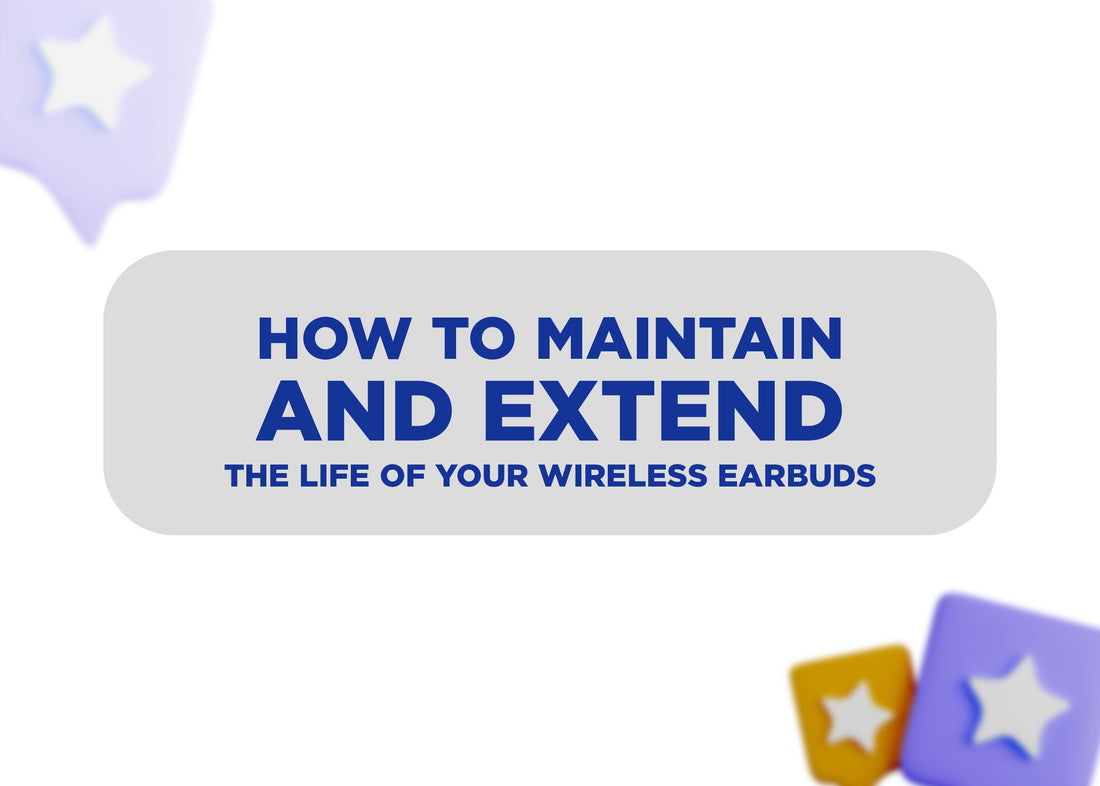
How to Maintain and Extend the Life of Your Wireless Earbuds
Share
How to Maintain and Extend the Life of Your Wireless Earbuds
Wireless earbuds have become an essential part of our everyday tech gear. Whether it's listening to music, answering calls, or enjoying a podcast, they provide convenience and freedom. One such Pakistani brand that's making waves in the wireless earbud market is Ronin.
Known for its sleek designs, quality sound, and long-lasting battery life, Ronin earbuds are a popular choice among tech lovers in Pakistan and beyond. However, like any electronic device, these earbuds require care and attention to ensure they last longer and continue to perform at their best.
Here’s a detailed guide on how to maintain and extend the life of your Ronin wireless earbuds, along with general tips that apply to most wireless earbud brands.
1. Keep Your Earbuds Clean
The first step in maintaining your Ronin wireless earbuds is keeping them clean. Regular cleaning prevents dirt, dust, and earwax buildup, which can affect the sound quality and the overall functioning of the earbuds.
How to Clean Your Wireless Earbuds:
-
Remove the Ear Tips: If your earbuds have removable ear tips, take them off and wash them with mild soap and water. Allow them to dry completely before reattaching them.
-
Clean the Speakers and Charging Ports: Use a soft, dry cloth to wipe down the speakers. You can also use a small brush (like a toothbrush) to gently clean around the mesh areas where dirt can accumulate.
-
Avoid Excessive Moisture: Never submerge your earbuds in water. If cleaning requires moisture, use a damp cloth and be sure to dry them properly afterward.
Regular cleaning will help preserve the sound quality and prevent any ear infections or discomfort caused by earwax or other debris.
2. Store Your Earbuds Properly
Where and how you store your Ronin wireless earbuds plays a significant role in their longevity. Proper storage prevents accidental damage, protects the charging case, and keeps your earbuds in good shape.
Tips for Storing Your Earbuds:
-
Use the Charging Case: Always store your earbuds in their case when not in use. The case protects them from physical damage and helps preserve the battery.
-
Avoid Storing in Extreme Temperatures: Don’t leave your earbuds in places where the temperature is too hot or too cold, like inside your car during summer or winter. Extreme temperatures can damage the battery and internal components of your earbuds.
-
Keep Them in a Safe Spot: Avoid tossing your earbuds in your bag where they might get crushed or tangled. Use a small pouch or dedicated compartment to protect them.
3. Charge Your Earbuds Correctly
Charging your Ronin earbuds the right way is crucial for maintaining battery life. Lithium-ion batteries, which most wireless earbuds use, can wear out if charged improperly. Here’s how you can keep your earbuds charged safely:
Best Charging Practices:
-
Charge Regularly: Avoid letting your earbuds completely run out of battery. Instead, charge them when they reach around 20-30% battery life. This helps preserve the battery health in the long run.
-
Use the Right Charger: Always use the charger that came with your Ronin earbuds or a compatible one with the correct voltage. Using unapproved chargers can lead to overheating and damage.
-
Unplug After Full Charge: Once your earbuds are fully charged, unplug them to avoid overcharging, which can affect battery lifespan.
4. Avoid Excessive Volume Levels
Listening to music or taking calls at high volume for extended periods can damage both your hearing and the earbuds themselves. Excessive volume puts strain on the internal components of your earbuds, especially the speakers.
How to Avoid Damage from High Volume:
-
Keep the Volume Moderate: Try not to listen to your earbuds at full volume for long periods. A moderate volume setting is better for both your ears and the earbuds.
-
Use Volume Limiting Features: Some devices and apps have built-in volume-limiting features. Make use of these features to avoid turning the volume too high by accident.
5. Handle Your Earbuds With Care
Physical damage is one of the most common causes of malfunctioning earbuds. Dropping them, pulling on the cables too hard, or exposing them to harsh environments can result in serious damage.
Tips for Handling Your Earbuds:
-
Be Gentle When Inserting and Removing: Always handle your earbuds with care. Don’t yank them out of your ears or your pocket. Insert and remove them gently to avoid putting unnecessary strain on the wires and connections.
-
Avoid Twisting the Cables: If your wireless earbuds have connecting wires (for models with neckbands), don’t twist or bend them too much. It’s better to loosely coil them when storing.
6. Update the Firmware Regularly
Just like any other smart device, your Ronin wireless earbuds might have firmware updates. These updates improve functionality, fix bugs, and ensure your earbuds run smoothly.
How to Update Your Earbuds:
-
Check for Updates: Many earbuds, including Ronin models, allow you to update the firmware via their accompanying app or Bluetooth settings. Make sure you are connected to the internet and regularly check for updates.
-
Follow the Instructions: Always follow the instructions provided by the manufacturer for firmware updates to avoid any mishaps during the process.
7. Prevent Moisture Damage
Even though many modern wireless earbuds are water-resistant, excessive moisture can still damage the internal components. Sweat, rain, or accidental spills can affect their performance if not handled correctly.
Moisture Protection Tips:
-
Avoid Using in Wet Conditions: If you’re exercising or running in the rain, make sure your earbuds are protected in a waterproof case.
-
Dry Them Thoroughly: If your earbuds get wet, dry them immediately using a soft cloth. Avoid using heat sources like hair dryers to dry them, as this can cause damage.
8. Avoid Using on High-Impact Activities
While Ronin wireless earbuds are designed for everyday use, including light workouts, they may not be built for high-impact activities like running or extreme sports. Excessive movement can cause the earbuds to fall out or get damaged.
Safe Usage for Active Lifestyles:
-
Use Ear Hooks or Stabilizers: If you plan to use your earbuds during physical activities, consider getting ear hooks or stabilizers for a more secure fit.
-
Use the Right Model: Some wireless earbuds are designed for more intense sports activities. If you're into running, cycling, or gym workouts, look for models that are built specifically for those purposes.
9. Keep the Bluetooth Connection Stable
Bluetooth connectivity issues can sometimes cause earbuds to malfunction. Ensuring that your earbuds maintain a stable connection with your device is essential for optimal performance.
How to Improve Bluetooth Connectivity:
-
Keep Devices Close: Avoid using your earbuds far from the connected device. Bluetooth performance tends to degrade with distance or obstructions.
-
Reset Your Earbuds: If you’re experiencing connection issues, try resetting your earbuds and reconnecting them. This can often solve minor connectivity problems.
10. Know When to Replace the Ear Tips
The ear tips of your wireless earbuds are the parts that come in direct contact with your skin. Over time, they can wear out or become uncomfortable. Replacing them when necessary ensures both comfort and sound quality.
When to Replace Ear Tips:
-
Check for Wear and Tear: If the ear tips are cracked, worn down, or uncomfortable, it’s time to replace them. Many brands, including Ronin, offer replacement ear tips in various sizes.
-
Clean Regularly: Even if the ear tips look fine, make sure you clean them regularly to prevent any buildup of dirt or earwax.
Conclusion
Ronin wireless earbuds are a great investment for anyone looking for reliable, high-quality audio on the go. With the proper care and maintenance, you can ensure that they remain in good condition and serve you for years to come. By cleaning them regularly, charging them correctly, storing them properly, and following a few basic tips, you can maximize the lifespan of your earbuds and continue enjoying the best audio experience. Always remember to handle them with care and keep them away from moisture and extreme conditions to avoid unnecessary damage.




















































































