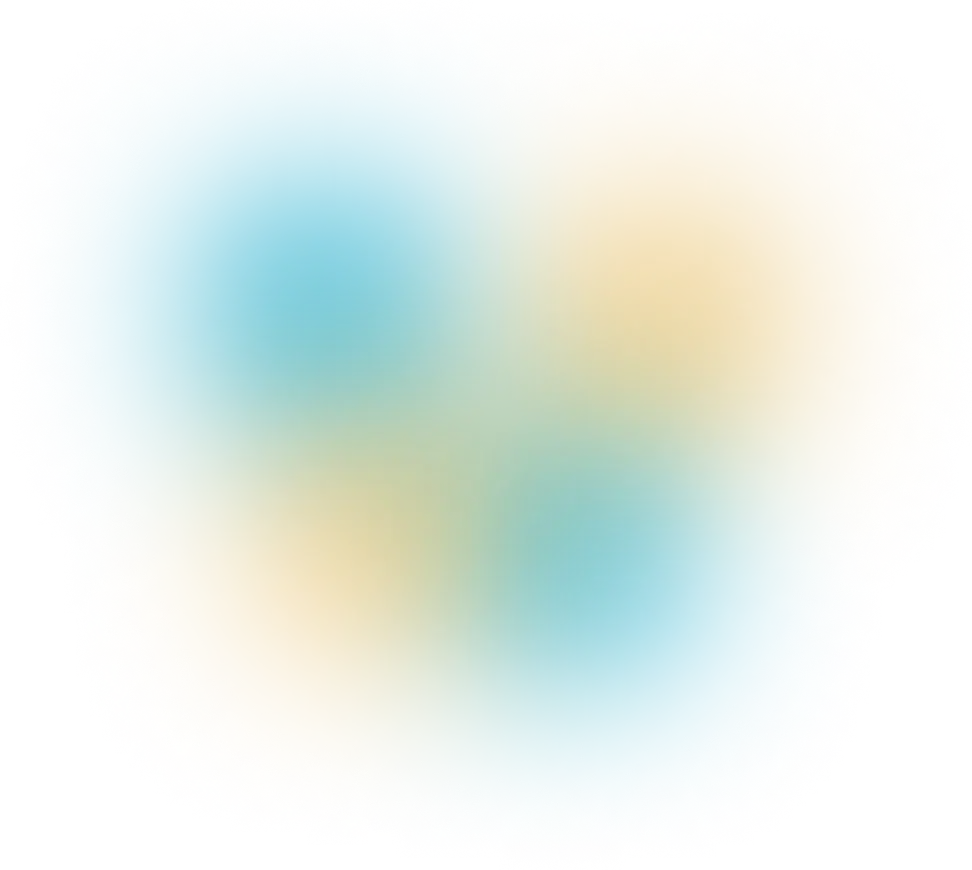




Couldn't load pickup availability
Introducing the R-011 Smart Watch, where cutting-edge technology meets sleek design. This innovative timepiece is not just a watch; it's your personal assistant on your wrist. With advanced health tracking features, the R-011 monitors your heart rate, sleep patterns, and daily activity, empowering you to take charge of your wellness journey. Its vibrant touchscreen display ensures you stay connected with notifications at a glance. Crafted with durable silicone, the R-011 is perfect for any lifestyle, whether you're hitting the gym or heading to a meeting. Elevate your everyday experience with the R-011 Smart Watch.
| PHYSICAL APPEARANCE | Circular shine metallic clump Design |
|---|---|
| DISPLAY | Vivid AMOLED Display – Enjoy a 1.43” crisp screen with 466×466 resolution, Personalized Look – Choose from cloud-based watch faces, Ultra-Bright & Clear – 550 nits brightness ensures visibility even outdoors |
| CONNECTIVITY | Supported OS: iOS 11.0 or later, Android 6.0 or later, Wireless Connectivity: Bluetooth 3.0 & 5.2, Bluetooth calling supported |
| PHYSICAL SPECIFICATION | Body: Metal Case, Strap: 22mm Silicone Band, Protection: IP68 Water Resistance, Overall, Weight: 75g (with strap) |
| BATTERY & CHARGING | Average Use: 4–5 days per charge, Idle Time: Up to 7 days, Battery Capacity: 400mAh, Recharge Time: Up to 3 hours |
| SENSOR | Real-time Heart Rate Tracking, Movement Detection (Accelerometer), SpO₂ Blood Oxygen Monitoring |
| HEALTH MONITORING FEATURE | Pedometer (Step Tracking), 24/7 Heart Rate Monitor, Travel Distance Tracker, Sleep Analysis, Stress Level Insights, Oxygen Saturation (SpO₂) Monitor, Calories Burn Estimation, Workout & Activity History, Breathing Training Sessions, Menstrual Cycle Tracking, Multi-Sport Tracking |
| SMART FEATURES | Caller Name Display, Call Rejection Feature, Find My Phone Support, Music Control from Watch, Camera Remote Trigger, Time Tracking (Stopwatch & Timer), Customizable Brightness Settings, Alarms & Event Reminders, Live Weather Forecasts, Wrist Gesture for Display Wake-up, Silent & Vibration Alerts, Do Not Disturb Mode |
| WHAT'S INSIDE THE BOX? | 1x Main Device, 2x Charging Cables, User Manual, Warranty Card, 2x Straps |
A:The R-011 features a 1.43-inch AMOLED display with a 466×466 resolution.
A:It supports Bluetooth 3.0 & 5.2
A:It provides 4-5 days of typical use and 7 days on standby.
A:It fully charges in 3 hours.
A:Yes, it has an IP68 rating, making it resistant to dust and water.
A:The package includes 1 smartwatch, 2 charging cables, 2 straps, a user manual, and a warranty card.