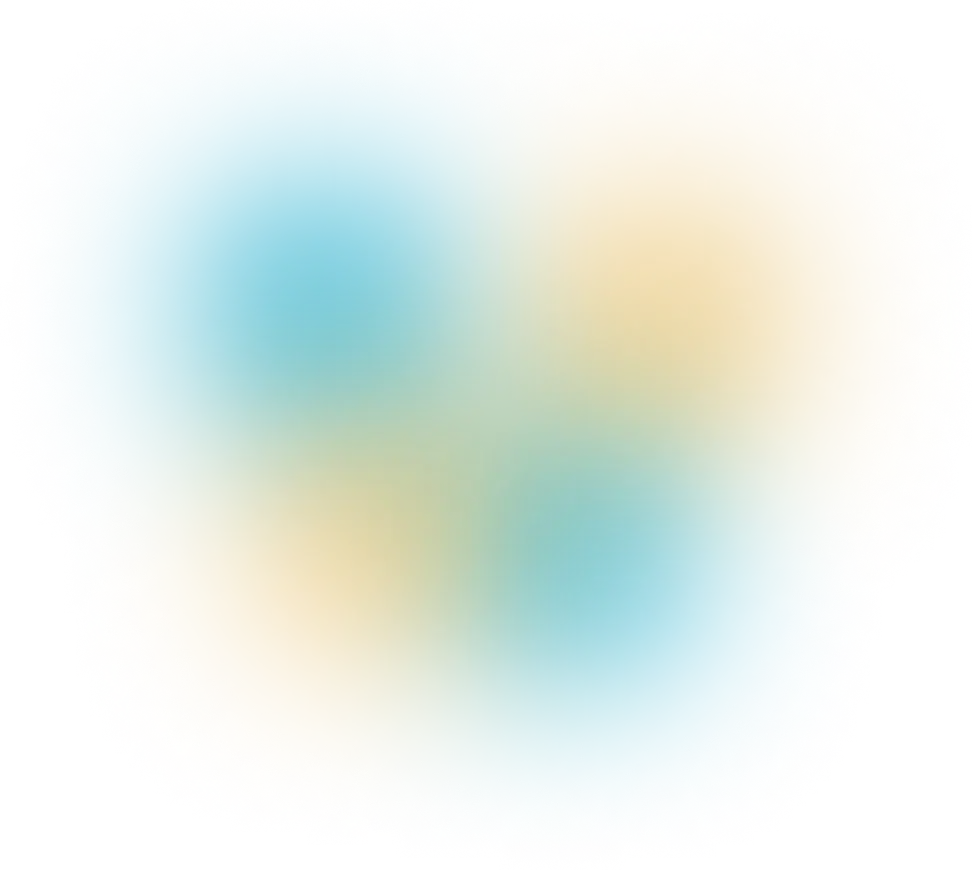










Couldn't load pickup availability
 White
White Black
BlackThe R-190 Mashion is made for movement, music, and total control. With a sleek design and IPX4 water resistance, it's built for active lifestyles. Enjoy deep bass and crisp highs from 13mm drivers and up to 4 hours of non-stop playtime. Manage power easily with the digital battery display and navigate your music through responsive touch controls. Connect it to the Ronin Studio app to unlock full customization. Personalize your EQ, set your touch gestures, update software, and shape your sound the way you like it. Voice assistant support lets you go hands-free, making everyday tasks even easier. Mashion is not just a vibe, it’s your sound, your way.